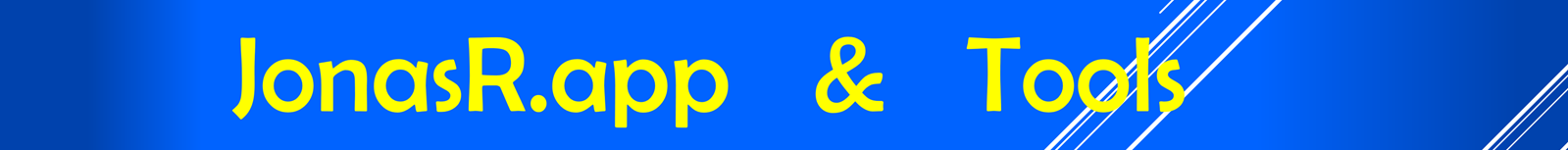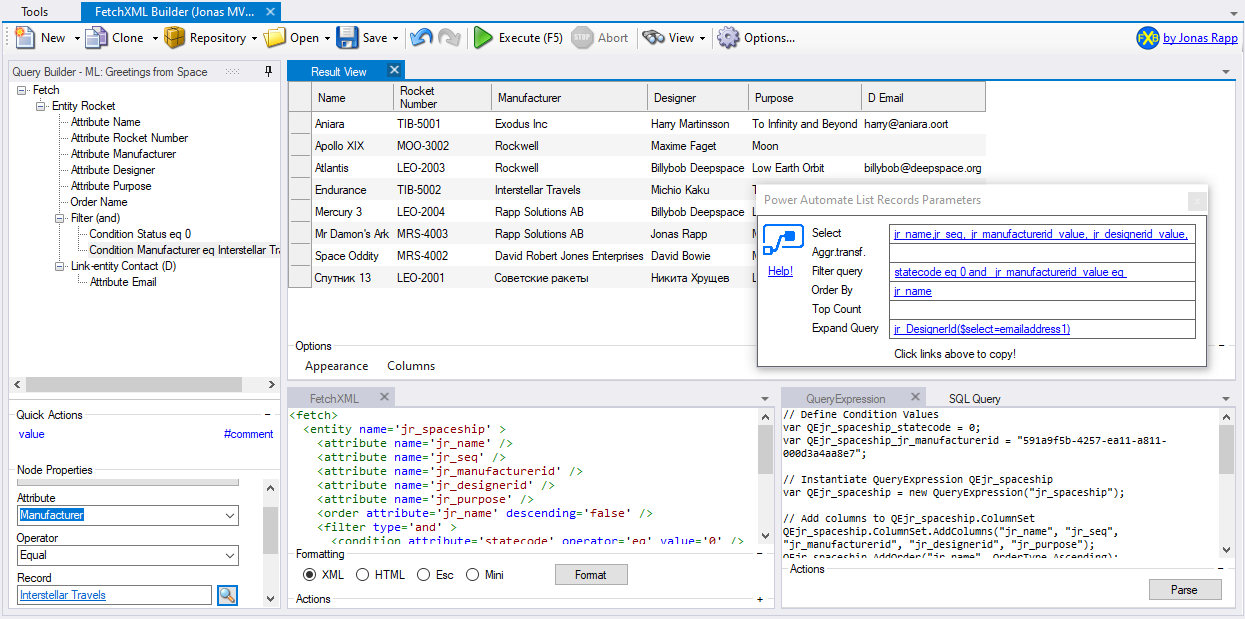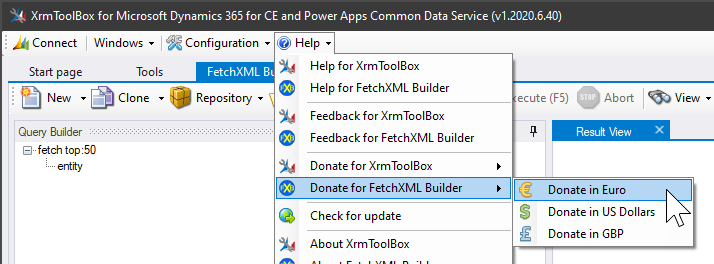FetchXML Builder is currently used more than 3000 4000 5000 6000 times EVERY DAY! Check out the latest stats.

When Stunnware Tools was discontinued, I searched for a tool to create advanced FetchXML queries.
I didn’t find any.
So, I created it.
Build queries for Microsoft Dataverse, Dynamics 365 and the Power Platform. Investigate data. Get code. Empower yourself to achieve more.
FetchXML Builder – empowering since 2014
Quick Links
| ⭐ | Features | The unfill feature list for FetchXML Builder |
| 💬 | Forum | Questions, Feedback, FXB community chatter |
| 🚀 | Releases | Details of all new releases |
| 📅 | History | Read about the background of FetchXML Builder |
| 😮 | What? | General information about the FetchXML query language |
| 🤔 | When? | When and why should I care about FetchXML? |
| 🏆 | Support | See who are officially supporting FXB and become a supporter |
| 🔗 | Integrate | Integrate your XrmToolBox tool with FetchXML Builder |
| 🤓 | GitHub | Visit the GitHub repository |
Features
For a full feature description – see FetchXML Builder – Features.
- Outline for visual query construction
- Dataverse/CRM/D365 metadata intellisense
- New query from template
- Open query (from Dataverse or file)
- Save query (to Dataverse or file)
- Open, Edit, and Save layouts for Views in Dataverse
- Clone query
- Aggregate query support
- Undo (CTRL+Z) and Redo (CTRL+Y) support
- Integration from other XrmToolBox tools
- Query to FetchXML
- Query to code (C#/js/SQL/OData)
- Query to Power Automate List Records parameters
- Results in view
- Results serialized (XML/JSON)
- Query Repository
- Abort query execution over multiple pages
- Multiple options and settings
- Fully configurable window layout
Continued support
The development and support of FetchXML Builder has undoubtedly consumed a few hours over the years since its initial release in 2014.
If you (or your company) feel that this tool has helped you in your work, perhaps by saving you a few hours of work, donations for the continued support and development are accepted, appreciated, and will grant you a good feeling and perhaps a sticker if you like, and a spot on the FetchXML Builder Supporters Wall of Fame (unless you want to be an anonymous supporter).
You can also use this direct link to the PayPal donations page.
Installation
Like all tools for XrmToolBox, FetchXML Builder is installed from the Tool Library within XrmToolBox.
In some scenarios, the Tool Library in XrmToolBox might not be allowed to access the tools to download, and if you for some reason might want to install an older version of FetchXML Builder, you may follow the steps for Manual installation of FetchXML Builder.
To install XrmToolBox, see these instructions.
Contributing and feedback
FetchXML Builder is freeware and open source hosted on GitHub.
Please submit any issues here.
Comments and questions are very welcome in the FetchXML Builder Forum.
Tips!
Read Carl de Souza‘s blog “10 Features in FetchXML Builder You Need to be Using“.
Carl on LinkedIn – Twitter.
Original documentation
The original documentation including all comments is still available, see: fetchxmlbuilder.com/origdocs