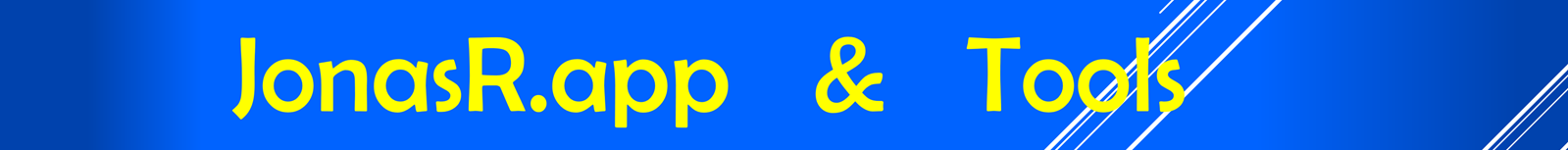New Free AI Features
My AI Foundry is free for You!
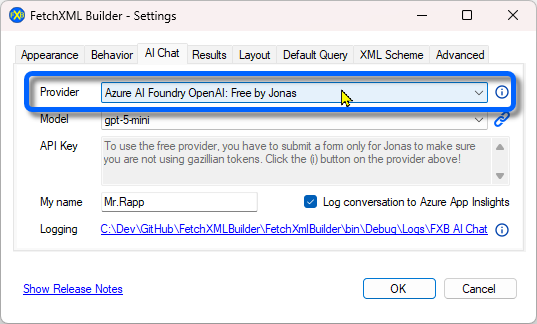
In the last release (1.2025.7.1), I introduced the AI Chat feature in FetchXML Builder, which basically says Welcome to the future!
But even to me, it is a bit annoying that we have to set up an account at OpenAI or Anthropic and invest a few bucks. Never to me, by the way. PR #1148
This release introduces a possibility for ME to let YOU test and use this AI feature for FREE.
Read more: My AI Foundry is free for You!
Newest Features
Option shortcuts
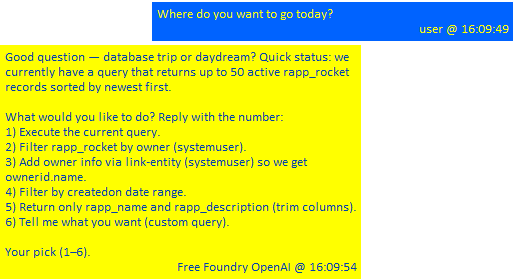
The AI often provides us with numerous options for how to proceed. I have now instructed the AI, via the ‘system prompt’, to include numbers for the options, which makes it easier to respond.
I have now implemented shortcuts for those options by clicking <CTRL>+n, where ‘n‘ is the number you choose.
Nerd or Human?
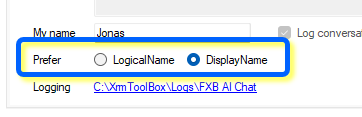
There is a setting for how to communicate with the AI – use the techy name LogicalName, or, when possible, use the more normal do us (those) human beings, DisplayName?
Tiny small stuff
- Performance improvement – avoid calling
SamplingAIunnecessarily after an Execute is completed. - When waiting for me to verify your request for Free AI, you can now check again by clicking the Reset button in the bottom right.
- When the AI needs to get some metadata, it now includes descriptions for entities and attributes. More possibilities for more relevant answers!
New Features
Show AI sampling info
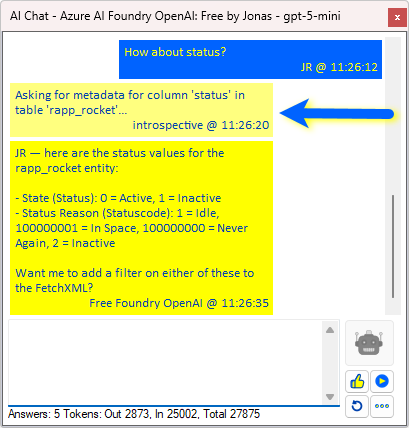
Sometimes the AI seems slow, but usually it is because some dialog is going on behind the scenes. When we are just waiting and waiting without peeking behind the curtains, we just skip all of it and stick to doing it manually.
With this version, every internal chat between AI and FetchXML Builder will be displayed with a more dim background, as indicated by the arrow in the picture.
Commit 8b6c6e4 and Commit fbffb29 in Rappen.XTB.Helper
Logging AI Chat
When we are chatting with AI, the conversation (including hidden messages to/from AI) is always stored in folder <XrmToolBox storage folder>\Logs\FXB AI Chat, but now you get a link to it to make it easier – see the link at the bottom of the picture above. Files are saved when closing the session (either by closing XTB, FXB, or AI Chat, or by clicking the Reset button, or by changing the AI provider, which restarts the AI). Commit e8acb97
There is a new option to log a part of the conversation to my Azure Application Insights. Why is that? Primarily to tailor our AI to be even better. See the check box above the link mentioned. To steal your data? Nope, not possible in any way.
Stick column widths to old school design
If you have been on the platform as long as I have, you know that it used to have only a few fixed widths for the columns in views. I know that nowadays we can size the columns more freely, but I still prefer to set the widths with more control. Now we can use it in FetchXML Builder. Issue #1142
See the short instruction below!
Extra functionality for the FetchExpression generator
I received a great pull request to implement conversion from Fetch XML to C# using the FetchExpression style. Big thanks to @florisschild! PR #1146
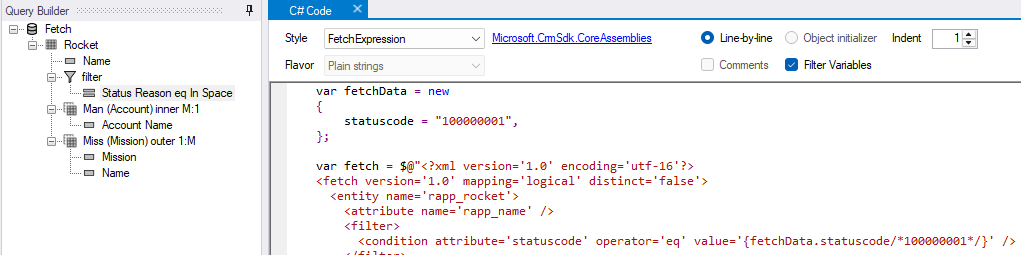
New Minor Features
- When AI Chat logs to Azure Application Insights, always log to the local logging file created by the XrmToolBox platform. Commit b846714
- Logging tokens out and in as well, to have a chance to track if someone is using crazy many tokens. Also, it is possible for all of you to track what is really used. Commit cd6383d
- Small encouraging messages may pop up for AI Chat users. Bear with me. Okay? Commit 7241905
- Release Notes can’t be closed within the first 4 seconds. Yes, I am mean, but I put a lot of energy into my release notes. Better than without, no? Commit 9cfc26b
Bugfixes
- None! 🤩
Well, none fixed, there are still bugs on GitHub… 🙄
Contributions
The Creator and Developer is still Jonas Rapp, since 2014. See me on GitHub, Bluesky, X (Twitter), LinkedIn.
Like the last release, a humongous contribution by Andreas Adner! GitHub, LinkedIn, Nullpointer.