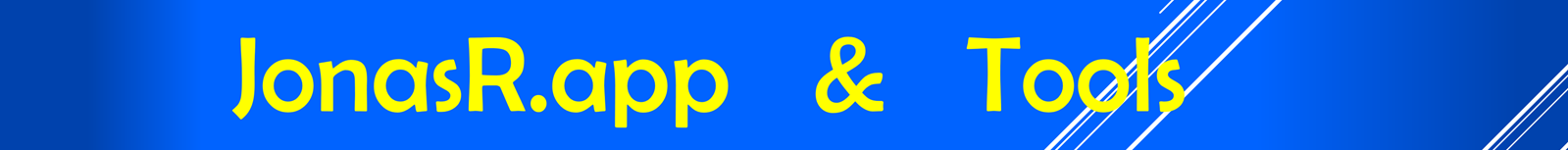Artificial Intelligence
Do we now trust a neural net-based artificial intelligence to create and refine our lovely FetchXML queries?? NOOO!!!
Or maybe it is now time…
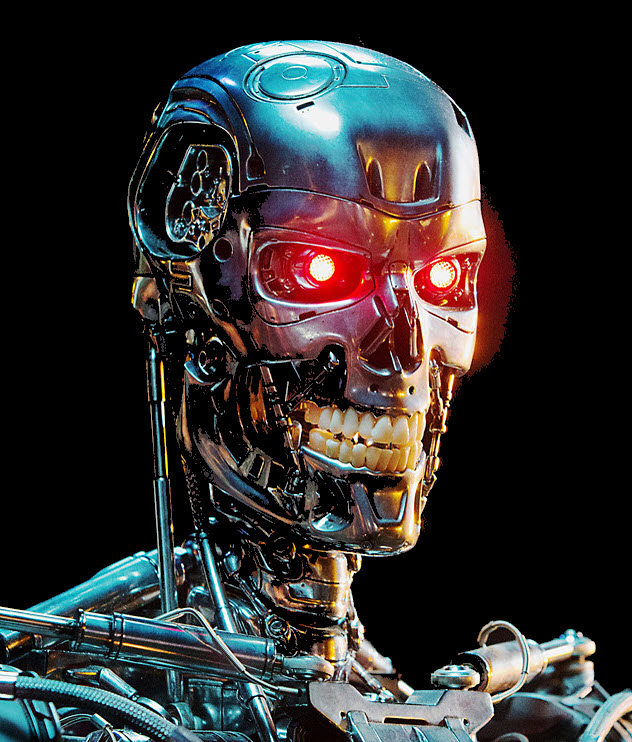

Scary it is, but pretty cool… right?
Try to use the newest, coolest, scariest feature in FetchXML Builder – open the AI Chat to have someone to talk with about our queries.
Useful? Maybe.
Fun? Oh Yes!
So remember this: AI can generate good robots too.


Don’t go look for Skynet, look instead for this cute little blue and yellow friend-bot and go explore what we actually CAN do!
Read the documentation for AI in FetchXML Builder to learn how easy it is to set it and see how it is done behind the scenes: fetchxmlbuilder.com/features/ai
Huge cooperation from Andreas Adner with a lot of knowledge and out-of-the-box ideas!
Read more on: GitHub, LinkedIn, Nullpointer.
New Cool Features
Cut-Copy-Paste-Duplicate
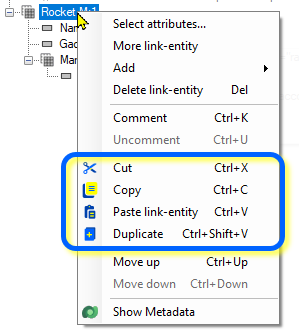
I don’t know if you’ve had the same annoying irritation. I want to be able to copy one node and paste it to create another identical node in the Fetch XML Query Builder.
I have opened the view for the actual fetch XML too many times, copied and pasted it in, and then continued in the Query Builder.
Do that no more! Go read more about these features: fetchxmlbuilder.com/features/ccpd
Issue #1132.
Manually reloading metadata
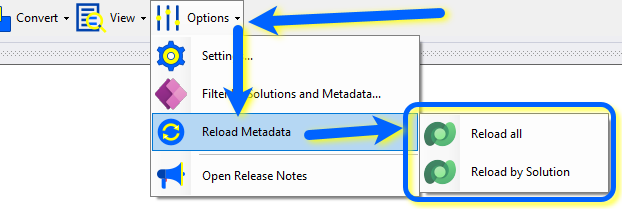
Thanks to a great idea AND implementation by Joe Pitts (LI) @JoePittsy (GH) to be able to reload metadata a lot easier than the still beta option in the settings. Pull Request #1127.
This will definitely be useful when we are developing both in Power Apps (make.powerapps.com) and in code. Adding new columns in the Maker, then we are using this new feature to update the metadata in FetchXML Builder, and the new fields are now available in the Query Builder.
New Minor Features
- Condition operators
containsanddoes-not-containare now removed, since they are not supported by the fetch xml schema. Thanks @StefanoSala27 for reporting in issue #1110. - Errors that occur when converting to C# now display more informative error messages. Thanks @bwmodular for issue #1114.
- Submodules latest version of Metadata Browser, shown in FetchXML Builder by pressing <CTRL>+M, with new properties: Table: ClusterMode and Choice: IsHidden.
Bugfixes
- Converting to C# code, as
object initializerwith an M:M-relationship, got an ugly error message. Now it can convert it properly. Issue #1121.
Contributions
The Creator and Developer is still Jonas Rapp, since 2014. See me on GitHub, Bluesky, X (Twitter), LinkedIn.