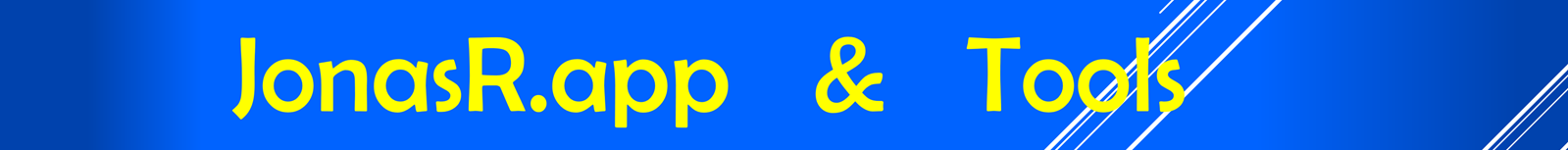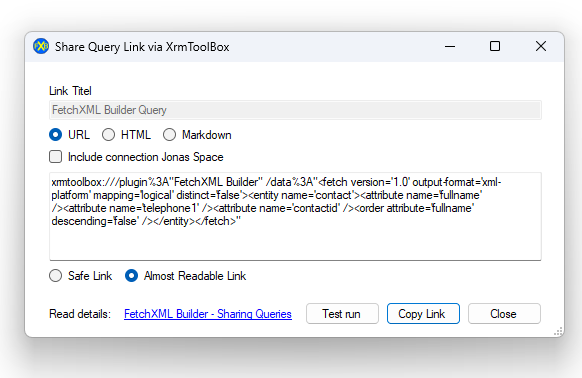New features
Sharing is Caring
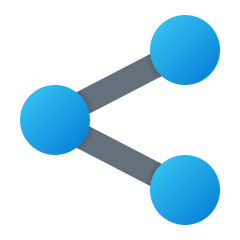
Tanguy Touzard has implemented this awesome new feature to be able to send links to XrmToolBox (available from version 1.2023.1.60) and specify which tool to open, and which connection to use – and even add data to the tool.
Thanks also to Natraj Yegnaraman who created issue #574 six years ago!
Pay it forward.
FetchXML Builder is now using it to easily create links that you can send to your colleagues, put on your blog, or help on forums out there. Issue #852.
Read all details here:
Sharing Queries.
Nicer Settings dialog
The Settings dialog was getting bigger and bigger, and more and more complex, and quite hard to find the right setting you needed to update – even for me! So I changed the layouts, mainly split into tabs, and also added helps as tooltips.
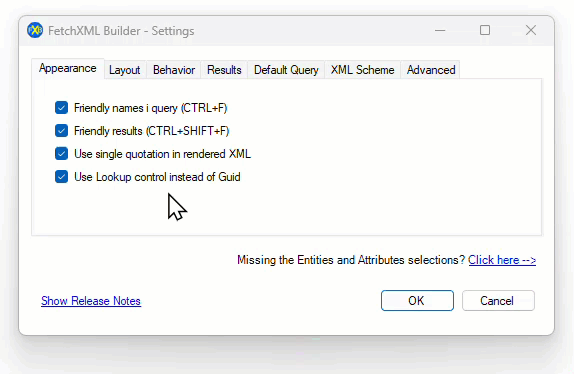
C# code – way more features
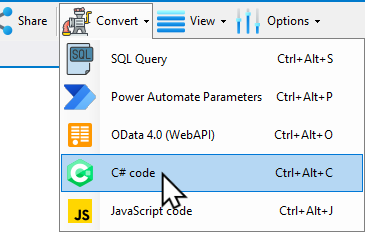
Find these new C# generators in the menu, or type <CTRL>+<ALT>+C.
First, we select which Style our code shall be generated (QueryExpression, QueryByAttribute, FluentQueryExpression, or plain FetchXML).
Second, we select which Flavor we use to show the names of the entities, attributes, and optionsets (plain strings, EBG constants, LCG constants, or truly Early Bound).
Finally, we can select if we want to see the code, either the classic way line-by-line or the newer cooler way object initialization, and even if we should add comments and if we want variables for condition values.
I try to help you as much as I can, so I give you links here and there to give “more info”. You are here to learn, right?
Note: We still miss two Styles: OrganizationServiceContext LINQ by Microsoft and Daryl LaBar’s QueryExpressionFactory. Would you like these styles? Go to these issues #859 and #822 and “vote”, by thumbs up or comment on them!
Small and Halfbig Fixes
- Always retrieve ALL records, whenever needed. Issue #831.
Thanks for the improvements created by @ryanspain! - Remove
/en-us/from the links to Microsoft, so all local languages will be shown (when available). - Option to remove the Bulk Data Updater button in the menu. See commit.
- Better icons on buttons Convert and Options. See commit.
- Hide OData v2.0 convert. Possible to show in the Settings. Issue #846.
- When an incorrect entity/attribute, it used to stop with a popup, especially in the Power Automate Parameters. Now it’s not so intrusive. Issue #845.
- Old old old request from @KhashRastin is now enhanced, reverse from QueryByAttribute code to FetchXML. Issue #195.
- Right-click a record to copy its URL, it didn’t… Now it does. Issue #841.
- Refresh UI for Flow Parameters and updated features. Fixed issues #844 #843 #842.
- Added a bunch of helpful links in the Flow Parameters dialog. Issue #847.
- Using OptionSets (Choices) values for the generated codes.
Thanks @bwmodular for your request! Issue #829. - @Keppel-M says: operator=”does-not-contain-values” should be operator=”not-contain-values“. Correct, now fixed. Issue #752.
- Don’t allow both Value and ValueOf on Conditions. Thanks @ColinCMillar for the report. Issue #773.
- Message ExecuteFetchRequest is deprecated. Showing warning when selected Result = Raw. Issue #726.
- Finally after 7 years – implemented! Fixed issue #111 from @shytikov.
Validate all aliases that they include only a-z, A-Z, 0-9 and –. - Added a Reset To Default button in the Settings dialog. See commit.
Donate

FetchXML Builder is completely free to use. It will always be free.
For education/personal use – just keep doing it! Learn more! Enjoy it!
If used for commercial profit – you may consider donating a small fraction of your company’s gain in time/money.
If you don’t agree? Keep using it anyway! Enjoy!
If you agree with my comments – You may send a tiny donation to FetchXML Builder on PayPal.
Contributions
The Creator is still Jonas Rapp, since 2014. See on GitHub, Twitter, LinkedIn.