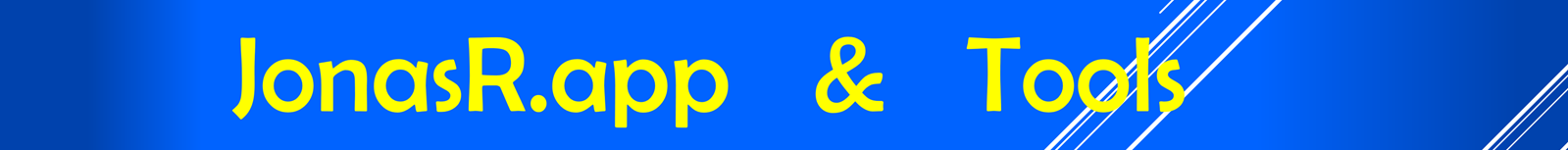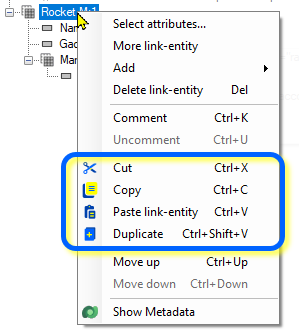
Introduced in FetchXML Builder version 1.2025.7.*
I have now created this tiny but obviously useful feature: handling cut, copy, and paste either through right-clicking and seeing it in the context menu, or using the standard shortcut keys.
I added another new tiny feature: Duplicate. This is a shortcut that allows you to copy, move to the parent, and paste in one single click.
Cut and copy are always available if any node is selected.
Paste and duplicate options are available regarding the current context.
For example, an Entity can only be one, and you can’t paste/duplicate another one if you already have an entity in the query.
What you can paste depends on what the fetch XML schema says; for example, you cannot paste a link-entity under an attribute node.
Note that there is no jumbo-bumbo in these features – cut and copy are putting the part of the node in pure fetch XML as plain text in the clipboard. The same for paste and duplicate. This means you can copy from the Query Builder and paste it into Notepad or any other application.